LinkThe Challenge
Traditional log viewing for Ray was done via the Ray Dashboard or the command line interface (CLI) which has several downsides.
Limited Access: Previously, users could only browse logs via the dashboard UI when the system was running. After the job or cluster was terminated, users had to download the full set of logs which could take a long time.
Complexity: Setting up a centralized logging system was cumbersome, time-consuming, and resource-intensive.
User Experience: The CLI was not user-friendly, creating a barrier to effective log management.
Lack of searchable attributes and filtering: Challenges in tracking logs across many nodes, functions, tasks, and actors required additional work to track searchable metadata associated with the user’s Ray application.
Scalability: Without a better way to organize and manage logs, it was difficult to scale log viewing as your work scaled.
LinkThe Solution: Anyscale’s New Unified Log Viewer
To address these challenges, we developed new log viewing capabilities that significantly enhance the user experience and streamline log management. The Anyscale Unified Log Viewer gives users continuous persistent access to logs, simplifies the user interface, and integrates a scalable centralized system to reduce complexity and setup time.
LinkFeatures
The unified log viewer automatically constructs structured logging with searchable attributes such as actor id, worker id, component name, request id and more to speed up debugging
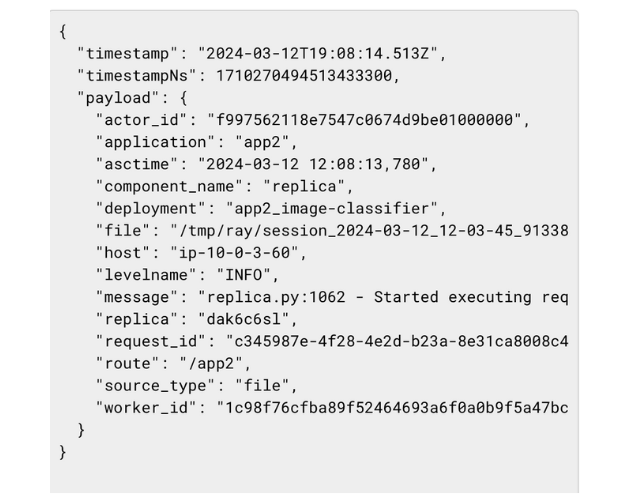
The ability to capture your own logging details through print statement, stdout, stderr.
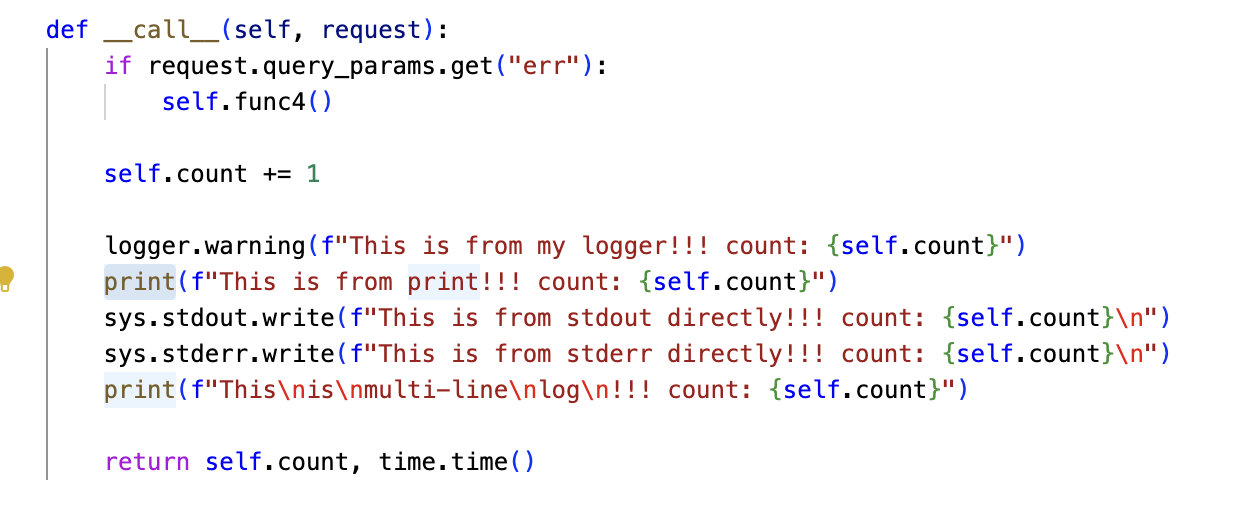
View logs in a centralized UI
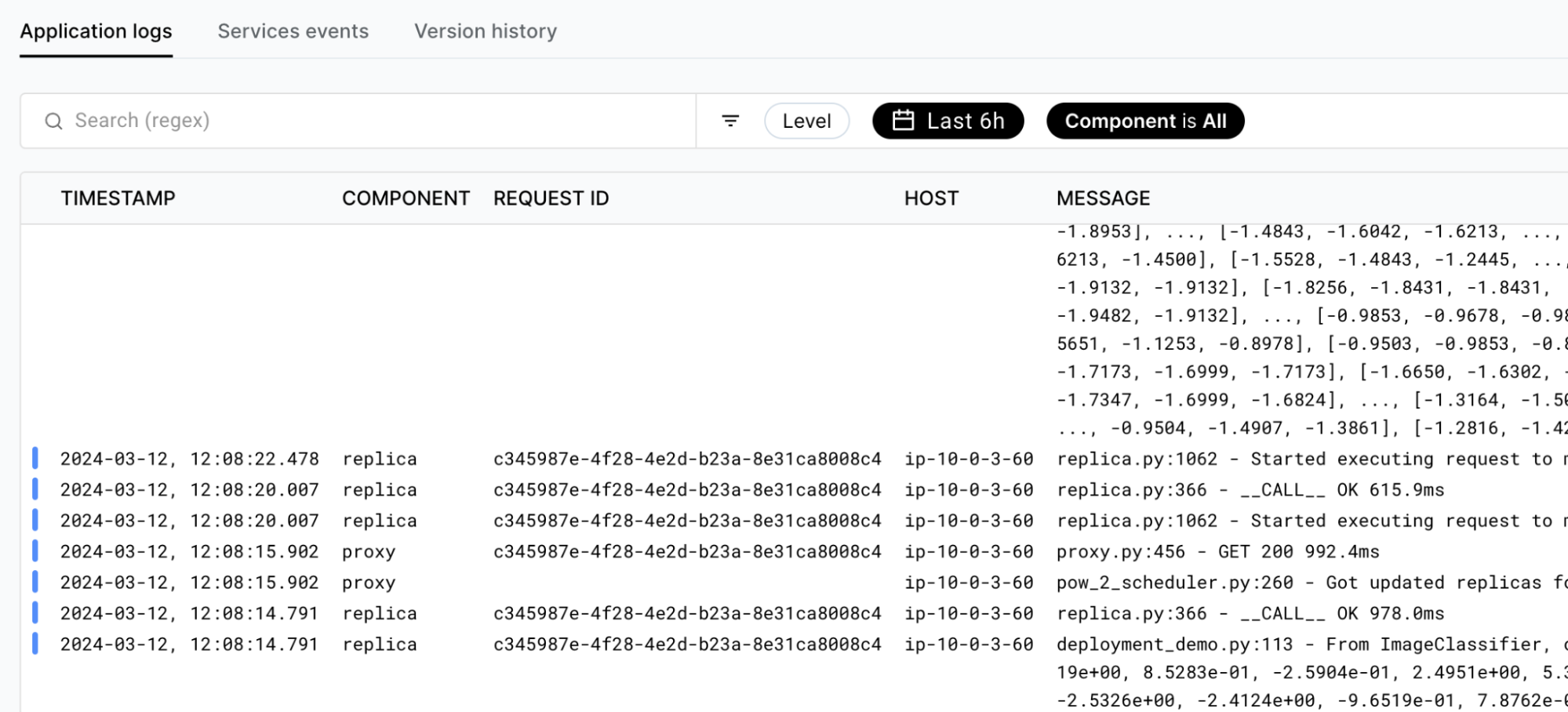
Find past logs with quick search options by keyword, attributes like task or actor ID, and regex
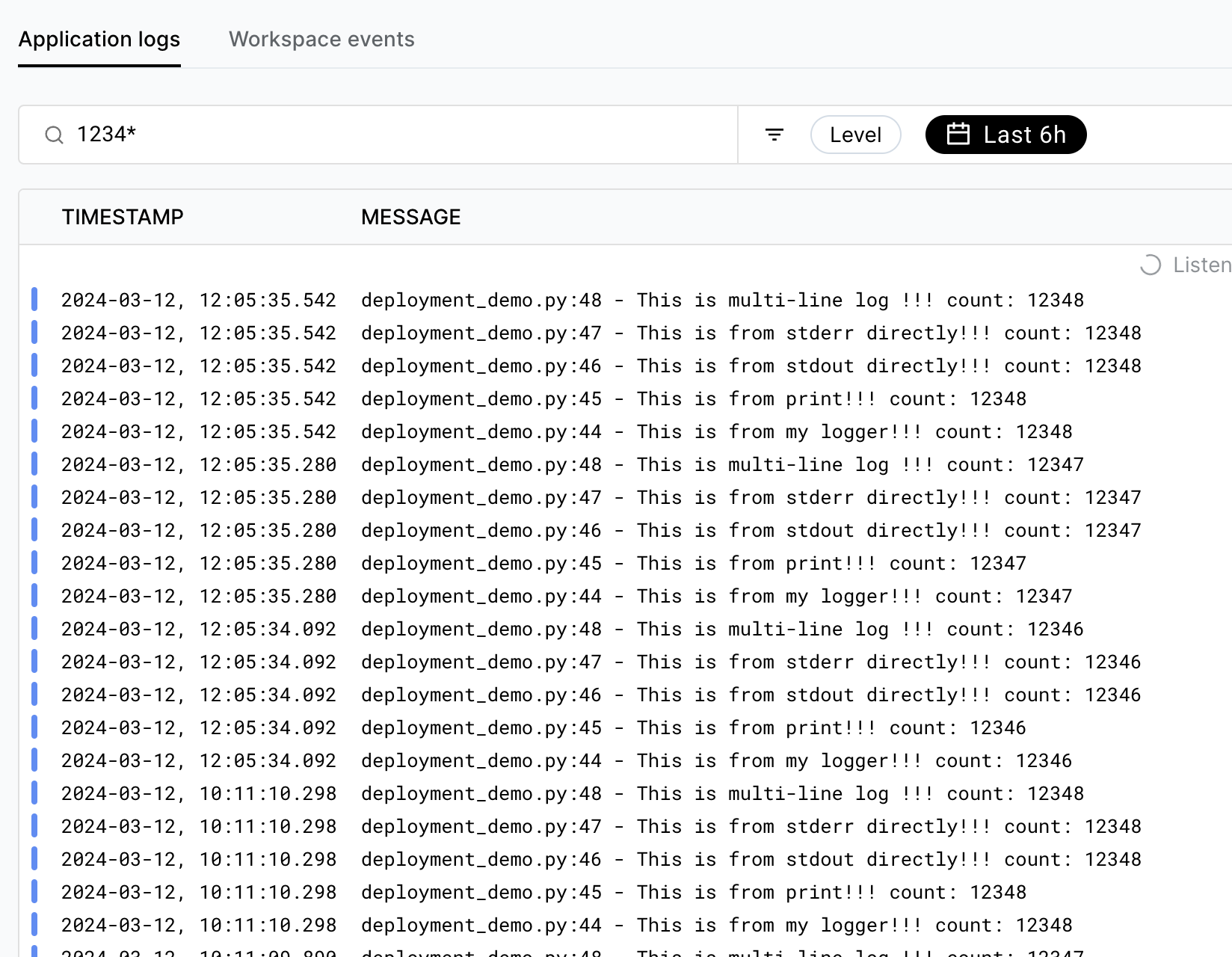
Filter by component for specific logs to find exactly what you’re looking for.
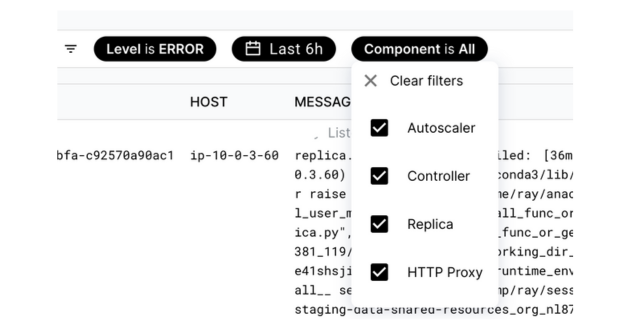
Or, filter by log level to find or exclude specific logs.
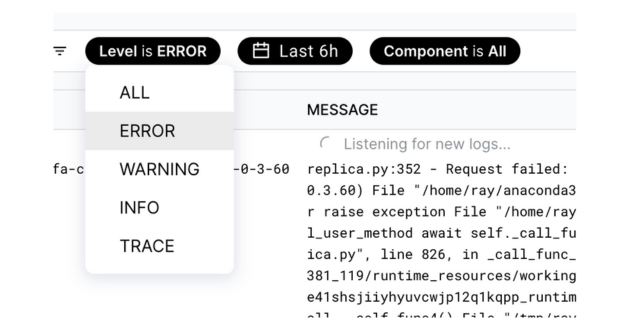
Filter by specific time range to review activity over a period of time.
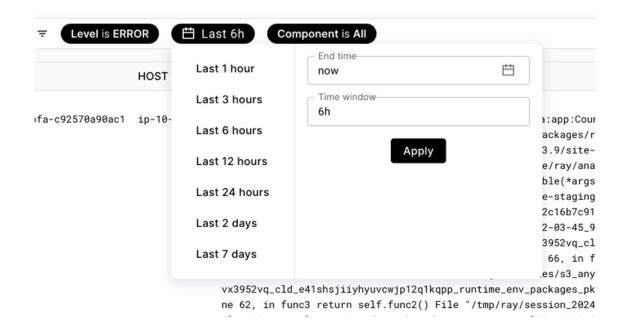
See logs in context and review nearby lines to understand—and resolve—any errors.
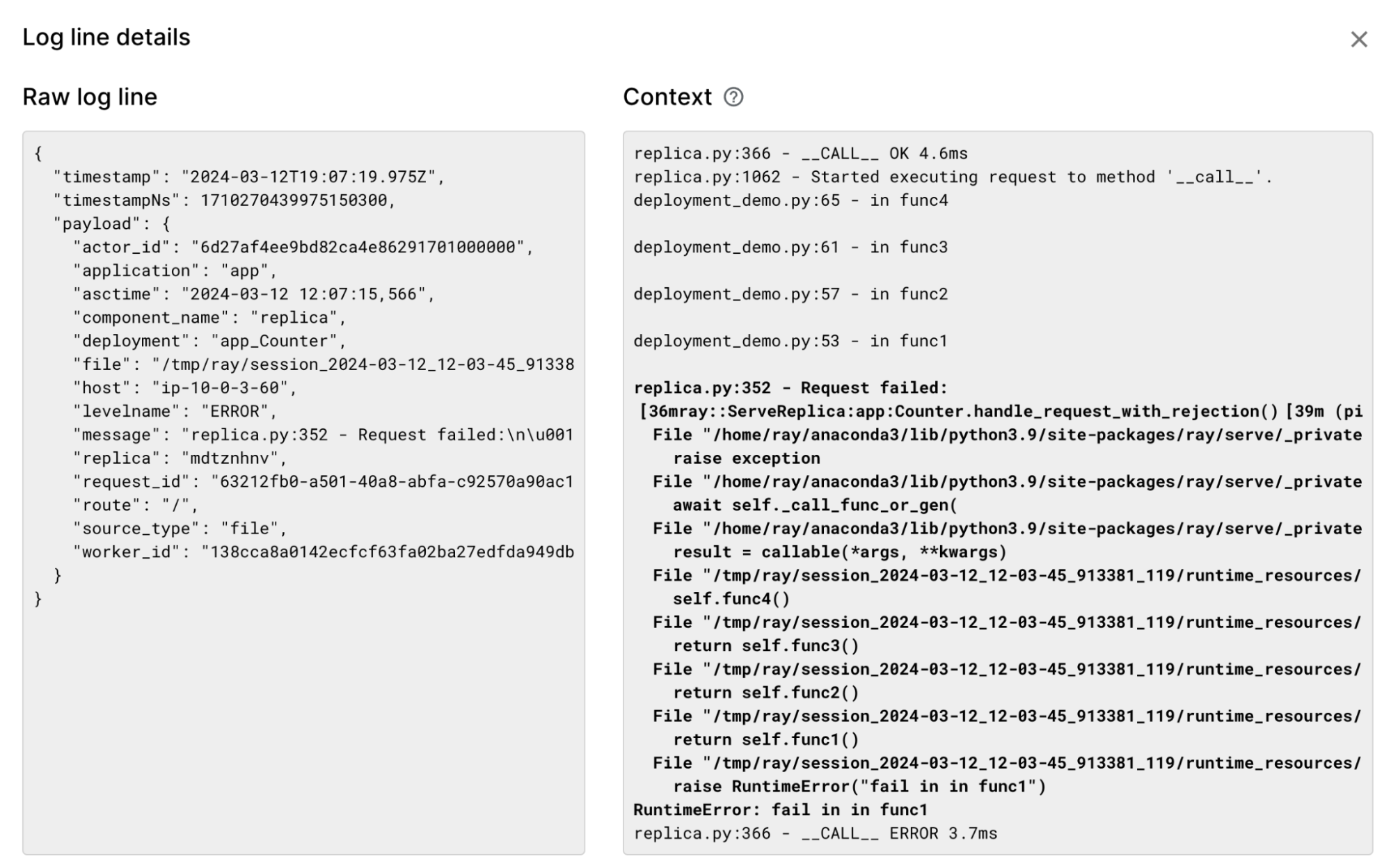
Persistent Log Access: Access logs even when the cluster is terminated, ensuring continuous availability of crucial information.
Limitless Scale - Search across thousands of nodes. The log viewer has been tested on clusters with logs totaling 100GB+ of data, and smartly caches results to speed up repeated debugging.
LinkHow to Get Started with the Anyscale Log Viewer
2. Run your Ray application code. Any Ray application, including data ,training, and serving applications will be run on clusters with the Log Viewer enabled.
3. Access the Log Viewer: Navigate to the new log viewing section in your dashboard.
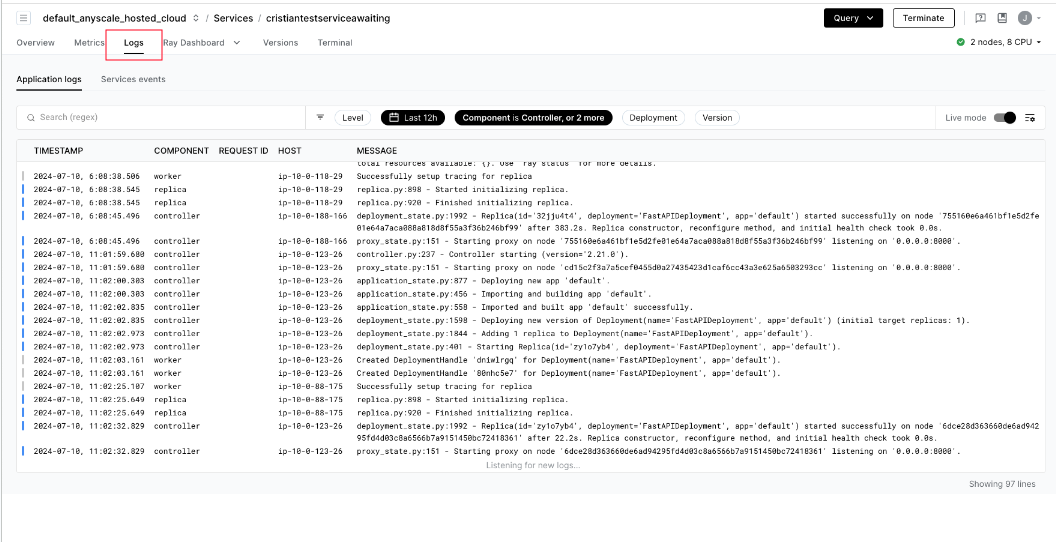
4. Explore Features: Familiarize yourself with the persistent log access and intuitive UI.
5. Start debugging and optimizing your application

